How to update the firmware of PARD night vision device

How to update the firmware of PARD night vision device
26/04/2022
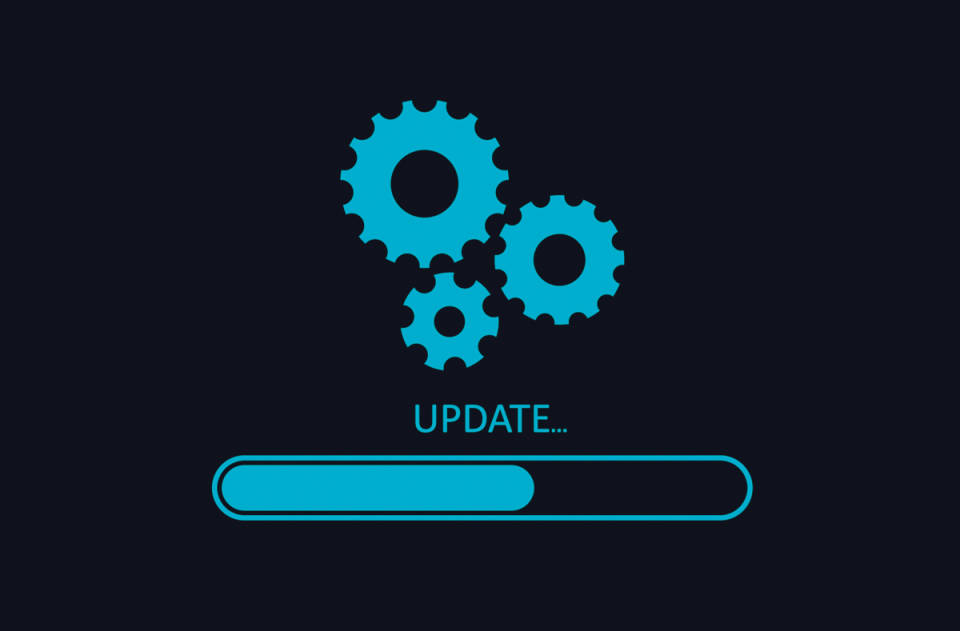
1. Unzip the firmware package to the root directory of the TF card
2. Insert the TF card into the TF card slot of the night vision device. Note: During this process, the machine may automatically turn on and the power indicator will light up. If it starts up automatically, wait for the startup interface to appear.
3. If it does not turn on automatically, press the power button to turn it on, and the power light will turn on. Do not press and hold the power for a long time. The boot time for updating the firmware is longer than normal, which may exceed one minute. During the process of updating the firmware, pressing other buttons can easily cause the update to fail or even cause damage to the machine. And this damage is not covered under warranty.
4. Shut down after normal power on, take out the TF card and delete the firmware to complete the firmware update.
Your Comments
-
 Joerg Schuenke11/07/2022
Joerg Schuenke11/07/2022dear mrs an mr, do you delive a firmware update for a pard nv007a ? kind regards
Dear all, where can I get the latest update file? I‘m currently running on R43 and would be happy to see new features like more levels of brightness, secure Wifi, lower power consumption, etc. and rather curious about the improvements and fixes. Thanks Thomas